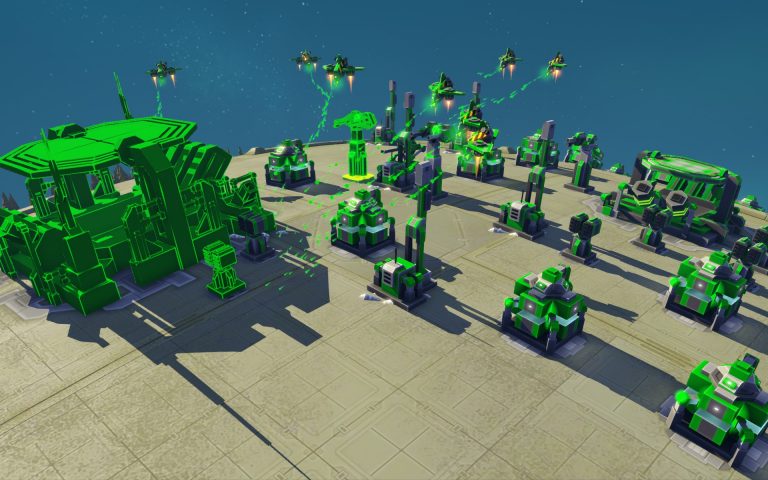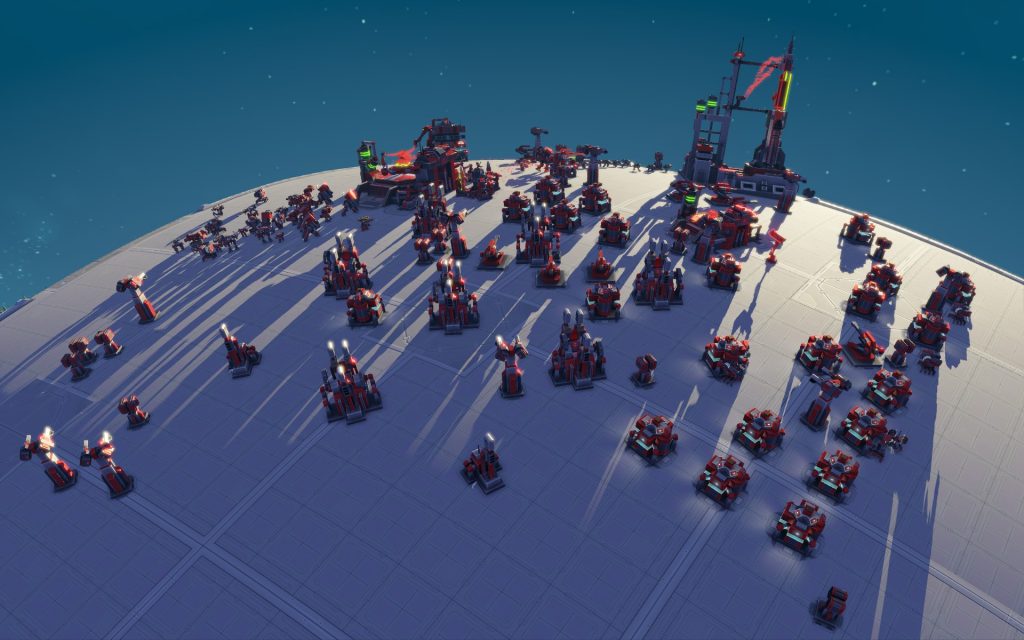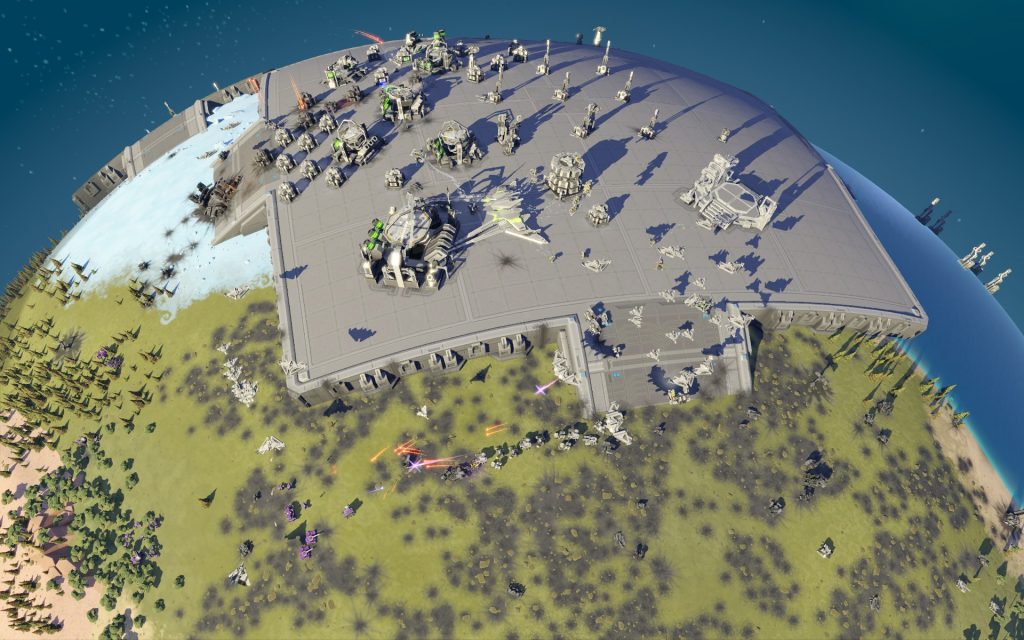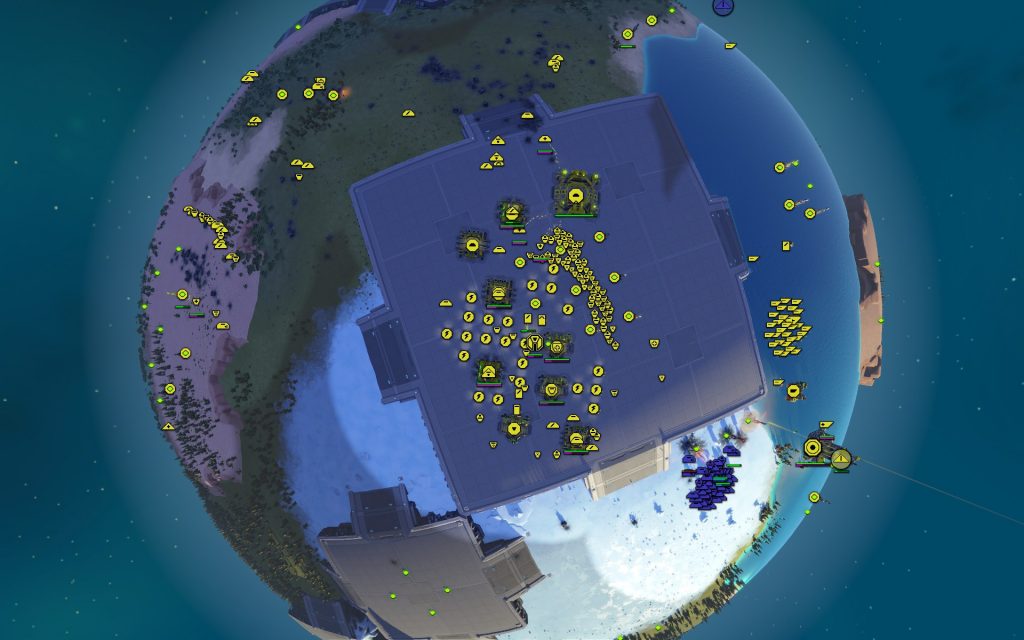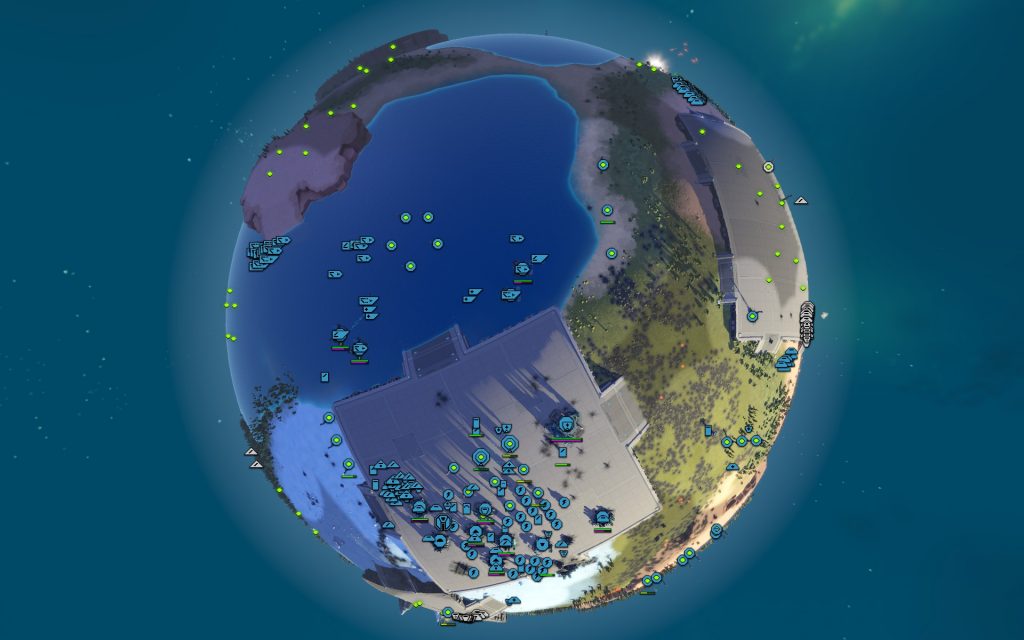- Introduction
- Difficulty
- System Size
- Factions
- Loadouts
- Adding More Maps
- Installing
- Using the Mod
- Adding Map Packs
- Checking the Contents
- Adding Your Maps to Galactic War
- Galactic War Overhaul
- Installing
- Using the Mod
- Difficulties
- Factions
Introduction
Galactic War is a roguelite campaign for Planetary Annihilation. Starting with only a small amount of tech you battle your away across the galaxy to uncover more, fighting increasingly tough and numerous opponents until you defeat the three enemy factions. Defeat bosses in specific systems and you’ll unlock new starting loadouts which you can use in future campaigns.
This guide will help you pick the right difficulty, explain the factions and unlocks, and also guide you through adding more maps.
Difficulty
The higher you set the AI difficulty the greater its eco modifier, economy handling and general intelligence will be. Normal uses a different set of maps from the other difficulty levels, with far less multi-planet systems.
| Easy | Normal | Hard | Relentless | Absurd | |||
| Threat assessments | Terrible | Terrible | Bad | Best | Best | ||
| Micro | None | OK | OK | Best | Best | ||
| Scouting | OK | Best | Best | Best | Best | ||
| Factory build delay | Long | Some | Tiny | None | None | ||
| Expansion delay | Extreme | Long | None | None | None | ||
| Avoids eco float | No | No | Yes | Yes | Yes | ||
| Commander retreats | No | Yes | Yes | Yes | Yes | ||
| Maps | Simple | Standard | Standard | Standard | Standard | ||
| Difficulty ramp* | +0.005 | +0.01 | +0.01 | +0.01 | +0.02 | ||
| Slow expansion | Yes | Yes | No | No | No | ||
| Targets weakest Commander | No | Yes | Yes | Yes | Yes | ||
| T2 delay | Yes | No | No | No | No | ||
| More commanders | No | Unlikely | Unlikely | Possibly | Likely | ||
| Base eco modifier | x0.4 | x0.5 | x0.5 | x0.7 | x0.8 |
*The increase applied to the AI’s base eco modifier for each planet you travel from the starting point
System Size
| Size | Number of Planets |
|---|---|
| Small | 18 |
| Medium | 24 |
| Large | 36 |
| Epic | 54 |
| Uber | 78 |
| Vast* | 108 |
| Gigantic* | 144 |
| Ridiculous* | 186 |
| Marathon* | 234 |
*added by the Bigger Galactic War mod
Factions
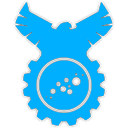
Legonis Machina 
Foundation 
Synchronous 
Revenants
By choosing a colour in the lobby you are choosing a faction. The faction you select will not appear in your war. The only difference between the factions are their boss systems and loadouts, so choose a faction whose boss you wish to avoid, or whose loadouts you have already unlocked.
Loadouts
Your starting loadout determines what units you have access to from the start of the war. You start with one loadout unlocked: the Vehicle Commander. Seven loadouts remain locked. You will unlock them by defeating particular faction bosses.
Each faction has multiple possible boss systems. At the start of a war, one system is selected for each faction. You may not always encounter a boss tied to a locked loadout.
| Faction | System | Loadout Unlocked |
|---|---|---|
| Legonis Machina | Kohr | Artillery Commander |
| Entara | Bionic Augmentation Commander of Neutralizing | |
| Agoge | ||
| Tau Leporis | ||
| Poseidon’s Wrath | ||
| Foundation | Atlas | Air Commander |
| Patagonia | Assault Commander | |
| Xylcor | ||
| Blogar’s Fist | ||
| Zeta Draconis | ||
| Synchronous | Cupru | Bot Commander |
| Platina | ||
| Fier | ||
| Safir | ||
| Apa | ||
| Revenants | Alenquer | Orbital Commander |
| Xianyao | General Commander | |
| Epiphany | ||
| Varthema | ||
| Chernykh |
Adding More Maps
Once you’ve played a lot of Galactic War you will have seen all the built-in systems more than once. You might fancy a change, have particular systems you’d like to see, or just want more multi-planet than you get out-of-the-box. To achieve this we will use Shared Systems for Galactic War, a mod which lets you load in TITANS systems, your systems, and systems out of any map pack you lay your hands on.
Installing
Go into Community Mods from the main menu. Click the Available tab and search for “gw”. Select Shared Systems for Galactic War and choose to install it.
Using the Mod
When you go into Galactic War you’ll notice something different.
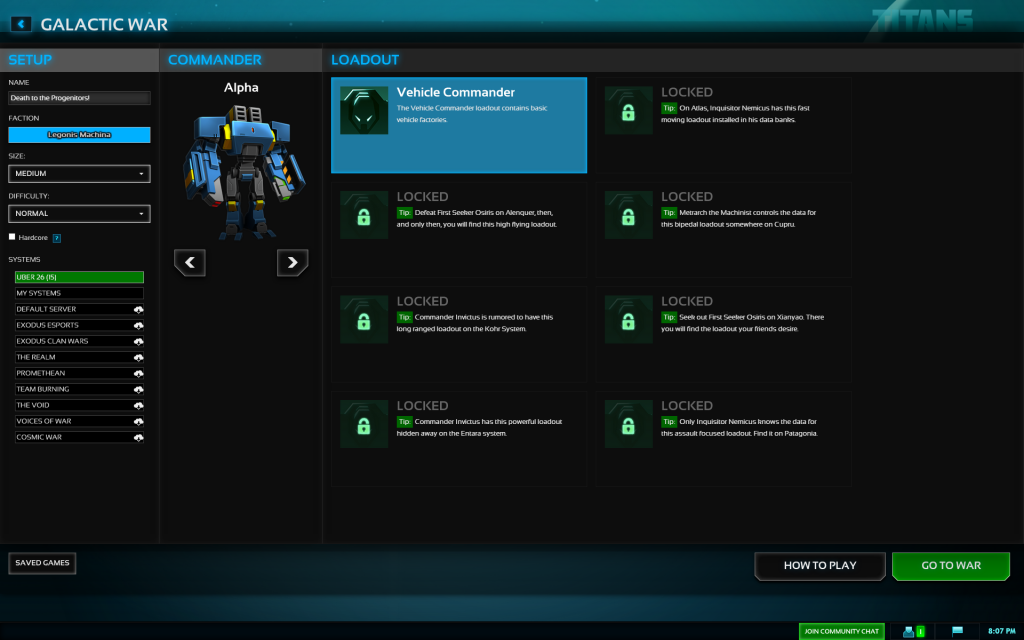
In the bottom left you now choose what systems to load into Galactic War. By default, it has selected the PA category, which are the systems that ship with TITANS. Below that is My Systems, which would load any systems you have created or imported. Default Systems and onwards are categories on the Shared Systems server. These are areas which anyone can upload to (default systems) or are restricted to specific individuals (everything else). I recommend against using these categories for two reasons:
- Many of the systems are old and out-of-date
- The Shared Systems server is often offline, or when online is slow to load the systems
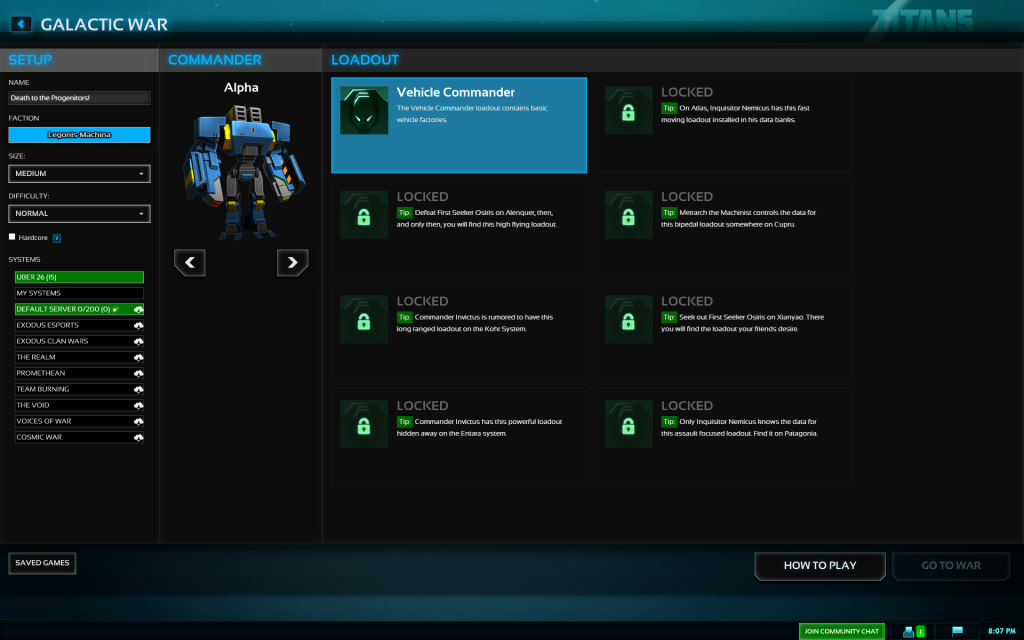
In the screenshot above we see a 0 next to Default Systems and the Go To War button is greyed out. This is because the systems from Default Systems have not completed loading. Given the count of 0, I would assume the server is offline, but even if it were online you wouldn’t be able to play until hundreds of random systems had been loaded.
So how do we add more systems? Simple. Map packs.
Adding Map Packs
Return to Community Mods on the main menu and this time search for “map”. Select the ones you want and click install for each.
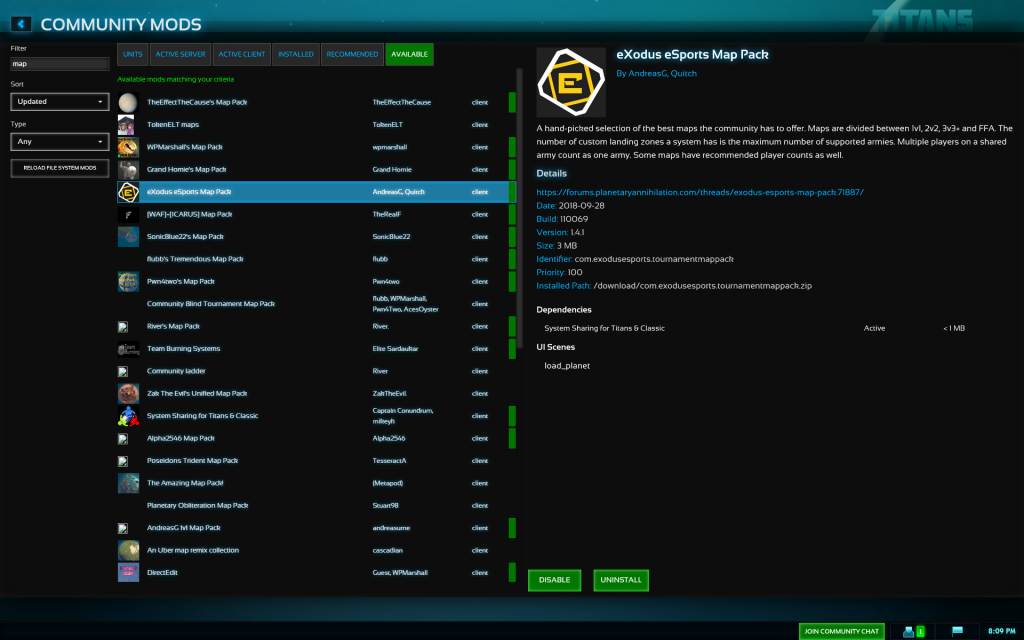
Checking the Contents
If you haven’t used these map packs before you might want to check out what you just installed. The easiest way to do this is to go into the System Editor from the main menu.
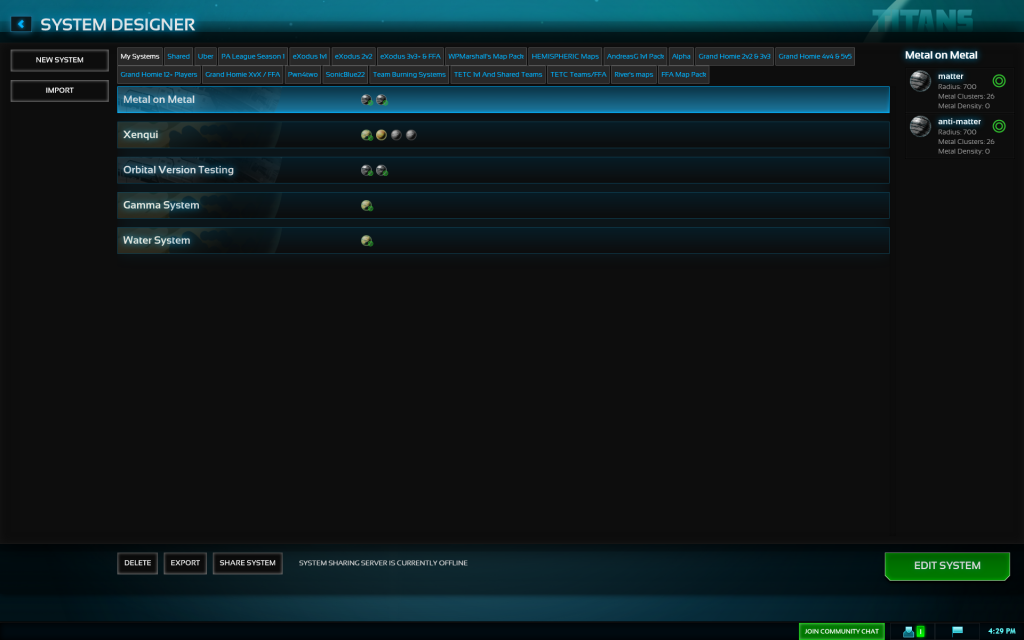
Each map pack consists of one or more categories which are displayed as tabs. In addition, you will see My Systems, which are ones you’ve created or imported, and PA, which are the systems that come with the game. Shared should be ignored.
If you want to get an idea of what you’ve added just browse through the selection here and click on a system to get an overview. You’ll be able to see the number of planets, the number of starting locations, planet size, etc. You can always load them in the editor if you want to go in-depth, but this overview should give you an idea of which categories you want to add into your war.
Adding Your Maps to Galactic War
Now everything is loaded all you have to do is pick which ones to use. On the Galactic War screen, you’ll see that it’s not a list of map packs, rather it’s a list of the categories you saw in System Editor.
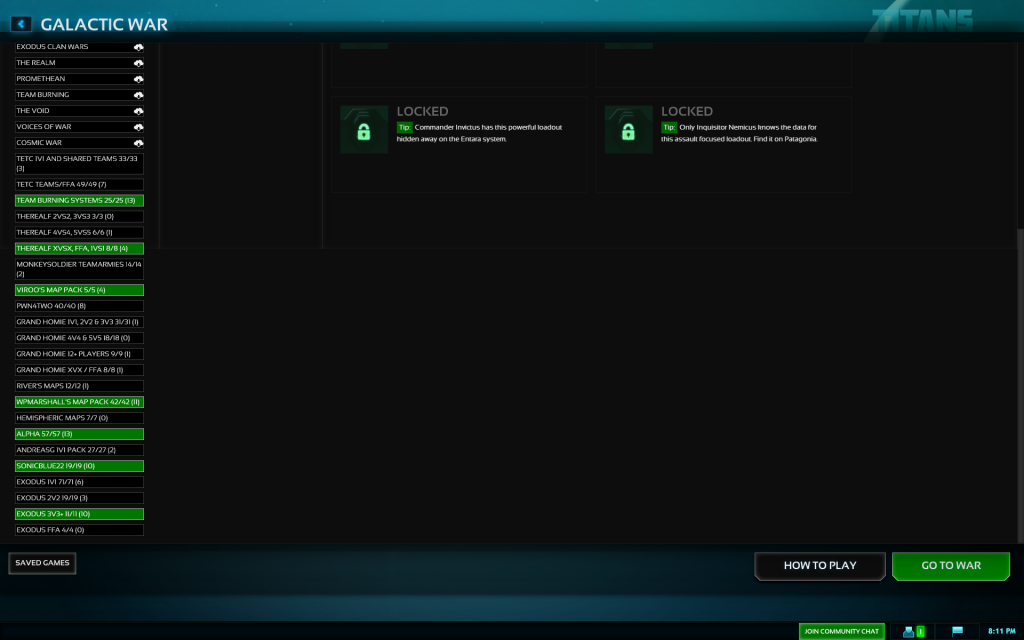
Each category displays a system count, in addition, once you select a category the number of multi-planet systems in that category will appear in brackets.
You are free to mix and match the system categories as you wish to get whatever Galactic War experience you want. The important thing is that you should now have a wide variety of exciting systems to play on.
Galactic War Overhaul
Once you’ve played enough Galactic War you might want to increase the challenge, or simply inject more variety into your game. The Galactic War Overhaul mod adds the following:
- Faction personalities
- Customised enemy/sub-commanders
- Unique model
- Unique personality
- Unique colour
- Fight according to their faction’s preferred style
- Eight new difficulties suitable for anyone from a new player to a veteran of the game
- Reduced sub-commander power so they won’t carry the game for you anymore
- Adds the possibility of multiple factions in a system and an FFA occurring
- Add support for shared army enemies
- Bosses are distinctly more difficult than surrounding systems
- Added planetary intelligence to allow you to make meaningful decisions on the galactic map
- Randomised spawns so maps remain fresh on replay
- Uses all game modes:
- Bounty mode
- Land anywhere
- Sudden death
- You can give the enemy tougher commander units
- Option to give yourself more starting neutral systems
- The AI uses tech card buffs
- Guaranteed loadout to unlock every war
- 13 new loadouts
- Unlocks Galactic War’s biggest planetary systems
- Adds a new faction
- 109 new tech cards
- Multiple AI opponents to choose from

Unique Commander colours make it easy to identify everyone 
Intelligence reports allow for meaningful decisions on the strategy layer
Installing
Go into Community Mods from the main menu. Click the Available tab and search for “gw”. Select Galactic War Overhaul and choose to install it.
Using the Mod
In the Galactic War lobby you’ll find you have new difficulties available to you:

Difficulties
Where an item is greyed out it means the setting is specific to each Commander, not the difficulty level.
The difficulty in Galactic War Overhaul scales higher than the base game and higher difficulties assume you have unlocked better loadouts. The number of enemy Commanders will scale much higher than in the base game, so if you select a large galaxy make sure your PC is up to the task.
This mod introduces an option called Easier Start, which allows you to add more neutral systems at the beginning of the war to increase the amount of free tech you receive.
| Casual | Iron | Bronze | Silver | Gold | Platinum | Diamond | Uber | |
| Threat assessments* | ||||||||
| Micro | None | OK | Best | Best | Best | Best | Best | Best |
| Scouting | OK | Best | Best | Best | Best | Best | Best | Best |
| Factory build delay | Small | None | None | None | None | None | None | None |
| Expansion delay | None | None | None | None | None | None | None | None |
| Avoids eco float | No | No | No | No | No | Yes | Yes | Yes |
| Commander retreats | No | Yes | Yes | Yes | Yes | Yes | Yes | Yes |
| Maps | Simple | Standard | Standard | Standard | Standard | Standard | Standard | Standard |
| Difficulty ramp** | 0.05 | 0.075 | 0.1 | 0.1 | 0.15 | 0.175 | 0.2 | N/A |
| Slow expansion | Yes | Yes | No | No | No | No | No | No |
| Targets weakest Commander | No | No | Yes | Yes | Yes | Yes | Yes | Yes |
| T2 delay* | ||||||||
| More commanders | No | Unlikely | Possibly | Likely | Some | Several | Plenty | Loads |
| Base eco modifier | x0.35 | x0.425 | x0.5 | x0.6 | x0.7 | x1.0 | x1.2 | x10 |
*Specific to each commander not the difficulty level
**The increase applied to the AI’s base eco modifier for each planet you travel from the starting point
Factions
Play as whichever faction you find hardest to beat so that you don’t have to face them. Remember that your sub-commanders will play according to faction preference, so make sure to provide them with the necessary tech.
While each faction has a preference in how it plays, each Commander within that faction will play slightly differently.
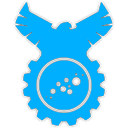
Legonis Machina
- Focuses on land units
- The closest faction to the skirmish AI

Foundation
- Focuses on air and naval units
- Can often be the easiest faction to face early

Synchronous
- Uses a balance of all unit types
- A jack of all-trades but a master of none

Revenants
- Focuses on orbital units
- Harder to beat on multi-planet systems

Cluster
- Focuses on basic units
- Features different commanders